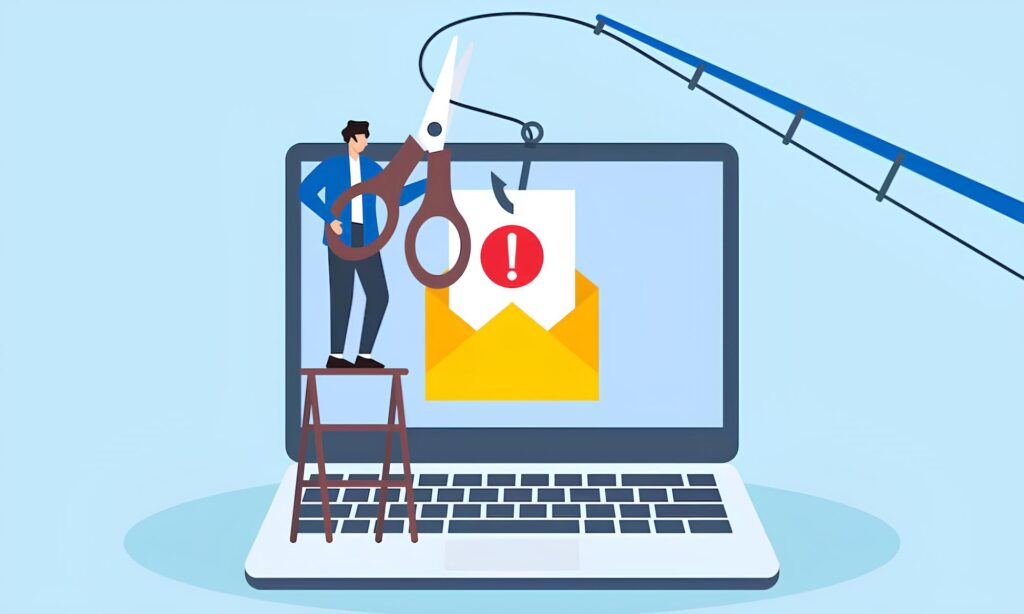Phishing is a current cyber trouble targeting individualities and businesses likewise. Understanding phishing and learning how to protect against it is crucial in today’s digital age.
Understanding Phishing

Phishing is a cybercrime where scammers use deceptive tactics to trick people into revealing confidential information. These scammers often pretend themselves as trustworthy entities such as banks, social media platforms, or government agencies. They send fraudulent emails, texts, or messages that tempt victims into clicking on malicious links, scanning barcodes or downloading harmful attachments. Once a victim falls for the scam, they may lose money, personal information (usernames, passwords, credit card numbers), or even have their devices infected with malware.
How Does Phishing Work?
Phishing attacks typically start with a fraudulent communication. This could be an email, text message, or even a phone call. The message often creates a sense of urgency or fear, urging the victim to take immediate action. For example, a scammer might claim that the victim’s account has been compromised and they need to verify their information.
Once the victim clicks on the malicious link or opens the harmful attachment, they may be redirected to a fake website that looks identical to the legitimate one. This website is designed to collect personal information, such as login credentials, credit card numbers, or social security numbers.
The Phishing Attack Lifecycle
Phishing attacks generally follow a pattern:
- Bait: Attackers create a convincing message or website that looks legitimate.
- Hook: The victim receives the bait, such as an email or text message.
- Reel: The victim is tricked into clicking a link or downloading an attachment.
- Capture: The victim enters personal information on a fake website or the malicious software collects data.
Types of Phishing Attacks
Phishing attacks come in colorful forms, each with its own methods and targets. Here are some common types:
- Email Phishing: Among all types of phishing attacks, this is the most common. Scammers send fraudulent emails that appear to be from legitimate sources.
- Smishing: Similar to email phishing, but scammers use text messages instead of emails.
- Vishing: Scammers use voice calls to trick victims into revealing personal information.
- Spear Phishing: This is a more sophisticated form of phishing where scammers epitomize the attack to a specific individual or association.
- Whaling: Targets high-profile individuals like executives or key decision-makers in an organization.
Common Signs of Phishing
Knowing the signs of phishing can help you identify and avoid these attacks:
- Suspicious Sender Address: Look for inconsistencies in the sender’s email address or phone number.
- Urgent or Threatening Language: Phishing emails often create a sense of urgency to pressure victims into acting quickly.
- Grammar and Spelling Errors: Legitimate organizations usually avoid such mistakes.
- Unusual Requests: Be wary of unexpected requests for personal information.
- Unfamiliar Links: If you receive an unexpected email or message, be cautious. Hang over links before clicking on them to confirm the URL.
How to Protect Against Phishing
Protecting yourself and your organization from phishing requires a combination of awareness, education, and technological measures. Here are some effective strategies:
- Educate Employees and Users
Regular trainings and awareness programs can help employees recognize phishing attempts. Carry out mock phishing campaigns to evaluate employee awareness and reaction.
- Use Anti-Phishing Software
Deploy advanced security solutions that detect and block phishing emails and websites. Many email providers offer built-in phishing protection features.
- Enable Multi-Factor Authentication (MFA)
MFA strengthens security by requiring multiple forms of identification to confirm identity before granting access. Even if attackers obtain login credentials, MFA can prevent unauthorized access.
- Regularly Update Software
Ensure all software, including operating systems and applications, is up-to-date. Security patches and updates often address vulnerabilities that attackers exploit.
- Verify Before Clicking
Always verify the legitimacy of unexpected emails, messages, or calls. Contact the organization directly using official contact information rather than responding to suspicious communications.
What to Do if You Think You’ve Been Phished
If you think you may have fallen victim to a phishing attack, take the following steps:
- Change Your Passwords: Swiftly update passwords for all accounts that may have been affected.
- Monitor Your Accounts: Keep a close eye on your bank and credit card statements for any unauthorized activity.
- Report the Phishing Attempt: Inform relevant law enforcement authorities or your internet service provider about the phishing incident.
Real-World Examples of Phishing
To understand the impact of phishing, let’s look at some real-world examples:
The 2016 DNC Hack:
Attackers used spear phishing emails to gain access to the Democratic National Committee’s network, leading to a major data breach.
Google and Facebook Scam:
Attackers tricked employees into wiring $100 million by posing as a supplier through phishing emails.
Conclusion
Phishing attacks are a serious threat to individuals and businesses alike. But with the right knowledge and precautions, you can significantly reduce your risk of becoming a victim. Staying alert, Constant awareness and proactive steps are vital to shield your digital valuables. Remember, an ounce of prevention is worth a pound of cure in the digital realm.
Call to Action
Stay ahead of cyber threats by keeping your knowledge up-to-date. Visit our website for more tips and insights on protecting your digital world from phishing and other cyber threats.
By following these guidelines and continuously improving your cyber security practices, you can create a safer online environment for yourself and your organization.